6.1.2
Evaluate the resources available in a variety of computer systems. (JSR note, so what is meant here also is resources like HD space and RAM available in systems from super computer to cellular phone.)
Teaching Note:
These should include: mainframes, servers, PCs, sub-laptops, as well as personal digital devices such as cell phones, PDAs and digital cameras.
AIM 9 Develop an appreciation of the issues linked to resource availability with continued developments in computer systems.
The focus here should be on understanding the nature of VARIOUS COMPUTER SYSTEMS (which will imply the resources they most need).
So servers, laptops, etc. need what resources?...
-----------> And remember that these things are not necessarily obvious to students.
JSR: For example, for a digital camera to be used in a certain context, what ***should*** it have for specs?
Or as another example, look at the resources needed by a gaming computer, versus those of an animating or CAD computer. Consider adding autonomous cars to the list below.
Sample Question:
sdfsdfsf
Sample Question Paper 1 - 2014:
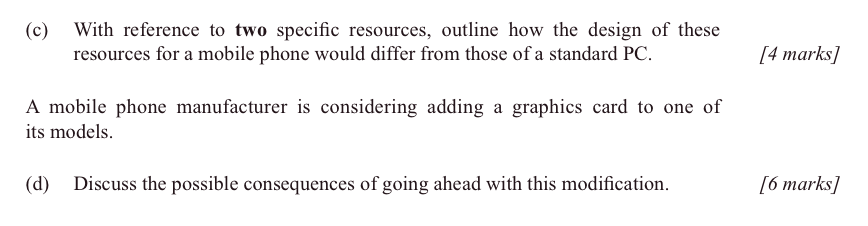
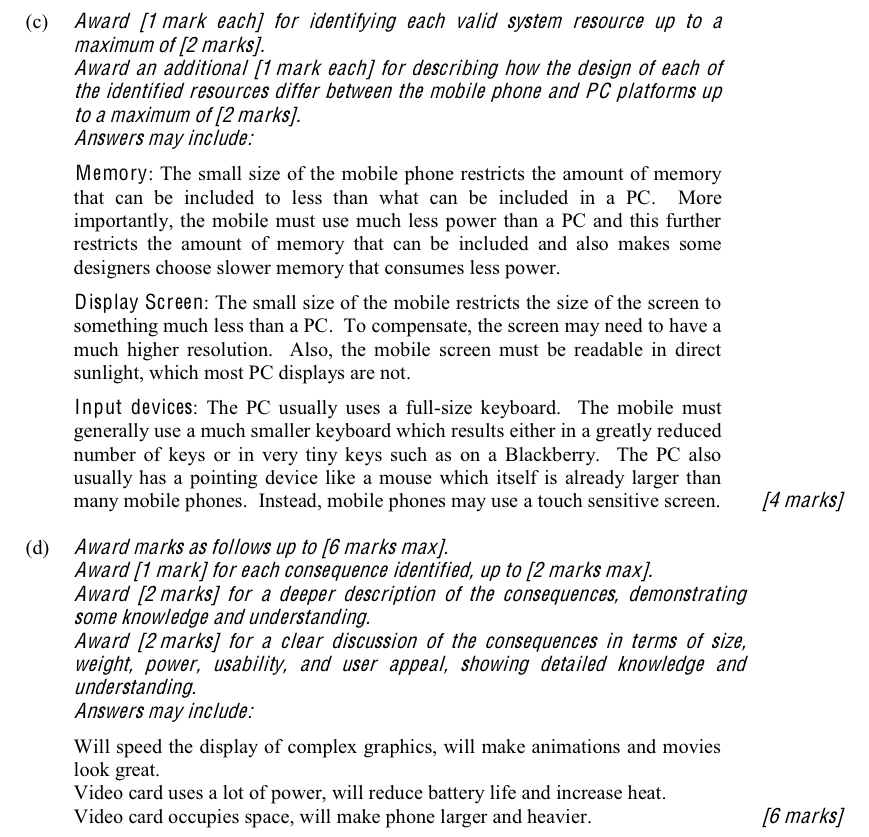
JSR Notes:
***Note that for here, this is more a description of the various computer systems. In terms of the assessment statement, the resources they need mainly comes together in 6.1.4.
Super Computer is not listed in the Teaching Note, but:
- Unrivaled computing power
- Can process up to quadrillions of floating point operations per second
- Important in: quantum mechanics, weather forecasting, molecular modeling, nuclear weapons simulations, aerodynamics simulations, cryptoanalysis
- Tend to be focused on that one specialized very complex task
- Massively parallel computing with up to hundreds or thousands of CPUs and RAM banks
- Speed measured in terms of FLOPS or teraflops TFLOPS or petaflops PFLOPS or even exaflops EFLOPS (quintillions of FLOPS)
- Management of massive heat given off a major issue
- Very expensive ~ 100 million USD.

(Wikimedia.org: 1024px-IBM_Blue_Gene_P_supercomputer.jpg)
Super computers' key resources:
primary memory, secondary storage, processor speed, bandwidth, screen resolution, disk storage, sound processor, graphics processor, cache, network connectivity
Mainframes - large, expensive server-like machines to which many computers or "thin client" ("dumb") terminals connect. Those thin clients have some or all of their processing and storage done on the mainframe. A common example of where you will find mainframes is at university campuses to which the various labs connect. This arrangement has the advantage that when applications are fixed or updated, it need only be done once on the mainframe. Furthermore, the mainframe will be very powerful, and so even the most complex jobs can be done from any of the labs' thin clients.
From Mainframes.com:
"Mainframe computers (colloquially referred to as "big iron") are computers used primarily by corporate and governmental organizations for critical applications, bulk data processing such as census, industry and consumer statistics, enterprise resource planning and transaction processing."
- Original term applied to the frame in which the kit resided
- FLOPs and TFLOPs and so on also used to measure speed, but further criteria beyond speed includes
- redundancy
- high input-output facilities
- backward comparability
- High stability and reliability enables these machines to run uninterrupted for decades.
- Often used for "transaction processing" like in a big on-line store or bank.
- A single transaction updates several databases instantaneously, including, for example, inventory and accounts receivable
- Also often are also more "general purpose" than just one main task (as at a university)
- Can have subsidiary hardware specializing in input and output (I/O), so CPU complex more focused
- Reliability is arguably the one key feature, so used in applications where downtime is not an option

(commons.wikimedia.org/w/index.php?curid=61056973)
Mainframes' key resources:
primary memory, secondary storage, processor speed, bandwidth, screen resolution, disk storage, sound processor, graphics processor, cache, network connectivity
Servers - "server" is a very general term for any computer machine which "serves" another. But typically, a server will be a powerful computer locked away in an air conditioned room, with no dedicated monitor or keyboard, which servers up one or more specific services, such as e-mail or various databases, such as at a school, student information database, business office database, and grades database (the PowerSchool server in our case).
Client vs. server: A server is a network computer that contains resources which are shared with other computers on the network. A computer that is being served with these resources is called a client.
Advantages to Organizations:
- Files and programs shared; no need for duplication, and maintenance streamlined
- Collaboration on common files possible
- Backing up of important data facilitated
- Through permissions systems, users granted specific access, increasing security
- IT administrators can centrally maintain client computers on the network, automating routine maintenance tasks
- All of which can save time, increase efficiency, and reduce costs
Specialized software enables a server to perform various functions including the following:
- Data server: stores and serves database information to client computers.
- Application server: the processing actually done on the server, and the results sent to the client computers.
- Web server: stores and serves requested HTML pages or files over the Internet. (So the web browser is the client in this case.)
- Email server: stores and moves mail across local networks and over the Internet.
You'll note that with the trend toward outsourcing and saving to "the cloud", locally based servers are playing less and less of a role in organizations such as schools and businesses.
 |
 |
One server rack (Wikimedia.org/wikipedia/commons/thumb/f/f5/Rack001.jpg)
Note that a big, general difference between mainframes and servers is that mainframes are more for processing of data and servers are more for passing back and forth data.
Servers' key resource:
primary memory, secondary storage, processor speed, bandwidth, screen resolution, disk storage, sound processor, graphics processor, cache, network connectivity
PCs - "PC" stands for "personal computer", and usually what we mean by this is a stand-alone desktop computer, complete with separate monitor and keyboard and mouse etc.
Before the advent of PCs, computing was done by individuals only at the terminals of mainframe computers, such as those found in universities. But in the early 80s companies like IBM and Apple were able to reduce the size and cost of computers to be affordable to individuals for home or office use.
Initially, the term "PC" was a shortcut for "IBM-compatible PC", versus the Apple Macintosh. But now, when people use the term PC they are referring to both Windows based and Mac OS based computers, along with the other kinds of personal computers such as those running the Linux or Unix operating systems
PC's key resource:
primary memory, secondary storage, processor speed, bandwidth, screen resolution, disk storage, sound processor, graphics processor, cache, network connectivity
Laptops - Not mentioned in the Teaching Note, but:
A laptop is a personal computer that can be easily carried and can generally run the same software as desktop computers (PCs).
- All-in-one design, without separate monitor, keyboard etc. though various ports, USB 3, Mini Display port, Lightning etc.
- Though peripherals can be attached
- Battery, so truly portable
- Some are now touchscreen

By Daniel Sone (photographer) Public Domain
Laptops' key resource:
primary memory, secondary storage, processor speed, bandwidth, screen resolution, disk storage, sound processor, graphics processor, cache, network connectivity
Sub-laptops - This term is no longer much used. This category of machine was termed "netbook" over the past number of years, but netbooks have for the most part been supplanted by tablet computers lately. The Chromebook is an example of a netbook which is primarily to be used with the Cloud.
Smaller and lighter than a typical laptop, so have main advantage of portability
Less processing power than a laptop or PC
But can still run full operating systems like Windows, rather than specialized PDA OSs such as Palm.
(Wikimedia.org/wikipedia/commons/...300px-MacBookEeePCNintendoDS.JPG)
Key resources: similar to current day laptops.
Cell phones - any personal wireless phone, with smart phones being a category of them.
Also called cellular phone, mobile phone, smart phone
Motorola developed the first mobile phone in 1973
Can now do just about anything a PC can do, including:
- Take and make phone calls
- Send and receive text messages
- Take, view, store, and edit pictures and videos
- Access the Internet, e-mail, chat, and download apps for the phone
- Run apps such as games calculator, contacts, calendar, clock, to-do list, etc.
- Remotely control other devices connected to the Internet
- Store and run files
- Play music

(By Android Open Source project, licensed under CC BY 2.5)
Cell phones' key resource:
primary memory, secondary storage, processor speed, bandwidth, screen resolution, disk storage, sound processor, graphics processor, cache, network connectivity
PDAs - "PDA" stands for "personal digital assistant", and is an older term very much associated with the former PDA devices produced by the company "Palm". They were the pre-cursor to smart phones.
The pre-cursor to the smart phone, but it was not a phone
Specialized in personal information organization, such as appointments, contacts, and calendars
Term first coined in 1992 to describe the Apple Newton
Palm was the marquee company of the (short-lived) PDA era
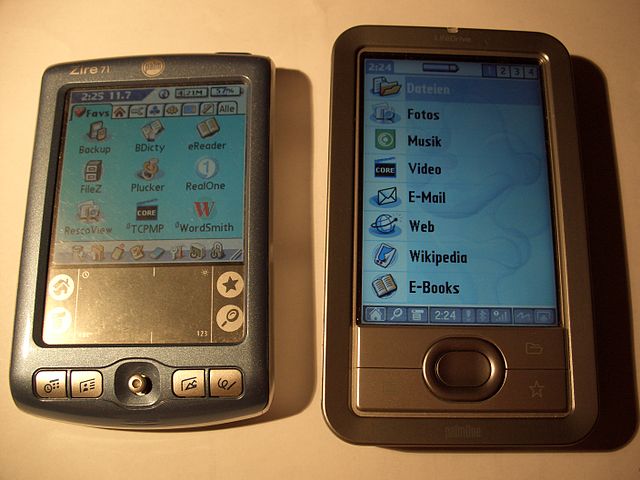
( CC BY-SA 3.0, commons.wikimedia.org)
Key resources: Similar to current day cell phones.
Digital cameras - any camera which includes digital processing, whether or not using SLR (single lens reflex) conventional lens technology.
- Takes and stores digital pictures
- Resolution of pictures is measured in Megapixels MP
- Advantages over traditional film cameras:
- LCD screen makes feedback to the picture taking process immediate
- Storage of photos much greater than the typical maximum of a film camera (36)
- No need for the bother, cost, and time of development of pictures
- Can be quite small and portable
- Web cams, cameras connected to a computer could also be described as being digital cameras

(CC BY-SA 2.0, commons.wikimedia.org)
Digital cameras' key resource: primary memory, secondary storage, processor speed, bandwidth, screen resolution, disk storage, sound processor, graphics processor, cache, network connectivity
