3.1.3
Describe how communication over networks is broken down into different layers.
Teaching Note:
Awareness of the OSI seven layer model is required, but an understanding of the functioning of each layer is not.
Sample Question:
sdfsdfsf
JSR Notes
JSR point: The need to make networks visual, so this or at least show some pictures/videos at the beginning of each class.
********** SAVE THIS FOR AFTER GOING THROUGH PACKET SWITCHING 3.1.11 **************
Note on the Teaching Note (added after the test November 19th, 2019)
The Teaching Note says "understanding of the functioning of each layer is not required", but surely a certain degree of appreciation of each is necessary beyond knowing only "communication over networks is broken down into different layers". So as the OSI model is referenced above, it makes sense to look at its seven layers, at least superficially.
Furthermore, some specifics of other assessment statements, like packet switching are reinforced by looking into these layers at least a bit.
OSI Model
OSI stands for Open Systems Interconnection model, but you hardly ever see it expressed that way. An important thing to note from the beginning is that it is indeed a ***model***, and a conceptual model at that. It cannot necessarily definitively break down a particular network into the seven distinct layers. But generally, the OSI model does reflect the different layers of networking technology.
And those seven layers go all the way from the absolute basics of electricity flowing through wires, up to the network software that we use via the operating system of our computer. Zeroing in on one layer at a time, and not being distracted by the details of the other layers, is a great example of the concept of abstraction.
Below is a diagram of the 7 OSI layers, with a general description of them.
| OSI Model | |||
|---|---|---|---|
| Layer | Function | ||
| Host layers |
7. Application | Provides the ability for user applications, like Chrome for example, to interact with the network. Or your Blue-tooth app on your phone which allows you to interact with the network to send a picture from your phone to your computer. > The user level |
|
| 6. Presentation |
Preparation of appropriate data representation (like a certain ASCII set), along with encryption/decryption if being used, and compression/decompression if being used. Thereby data is made to be in the correct form for its destination. (So, for example, upon receipt, a compressed file made on a Mac is decompressed, and converted to a Windows PC compatible format.) So put another way, the preparation of the data, either for the network or the application, depending on the direction it is going. > Data presented from network to computer
|
||
| 5. Session |
Inter-host communication management of a particular session between applications. So management of the particular interaction between the receiving/sending component and the network - beginning the session, managing it, closing it etc. > Managing the session
|
||
| 4. Transport |
Reliable delivery of packets between points on a network. In particular control of sequencing, and error checking. (The "TCP" - Transmission Control Protocol - part of the TCP/IP Internet protocol resides primarily in this layer). > Assuring reliable delivery of packets |
||
| Media layers |
3. Network |
Mainly routing. "Routing" is the determination of the path through the network the data will go. This is done by algorithms which will aim to pick the best available path. And the basic - not necessarily reliable - delivery of packets between points on the network. (The "IP" - Internet Protocol - part of the TCP/IP Internet protocol resides primarily in this layer.) > The addressing and routing of packets
|
|
| 2. Data link | Establishment of a reliable direct point-to-point (hop-to-hop) data connection - by following, for example, Ethernet protocol, and using associated Ethernet cables etc. Reliability is assured by the protocol through its management of frames, which can more generally be referred to as packets, above in the network and transport layers of this model.) > The physical frames |
||
| 1. Physical | A direct point-to-point data connection via hardware - cables, connectors and so on. Bits able to be transmitted over a certain medium, like coaxial cables or fiber optic cable. > The wires |
||
Data Encapsulation in the Layers of the OSI Model
Note how, with this model, each layer is "wrapped" by the next, like the layers of an onion - each encapsulates the data in a better, more useful form for the next layer to work with - yet another example of abstraction.
A cute connection to different ways of looking at message delivery:
In this scene, there's no problem with the physical, actual, delivery of the package (as in the data link layer), but there certainly is a problem with the integrity of the "message" inside the package (as in the transport layer).
TCP/IP
Note that one of the most commonly used set of networking protocols is TCP/IP; we use it on our laptops for connecting to various network resources such as the Internet. It is fundamentally a "packet switching" protocol which resides in the Network and Transport layers of the OSI model. But since it's mainly dealing with packet switching, with 3.1.11, do make a point to connect it here to the OSI model.
IP Addresses
As seen in 3.1.11, an important part of IP protocol is the way devices on a network are addressed. In version 4 of IP (IPv4), the "IP address" is, a 32-bit number, usually expressed in four decimal numbers separated by dots. So, for example:
192.45.7.201
23.67.123.255
There's lots to play around with vis-a-vis TCP-IP in both the Mac Network System Preference, and the Mac Networking Utility. I'll include a couple of examples below:
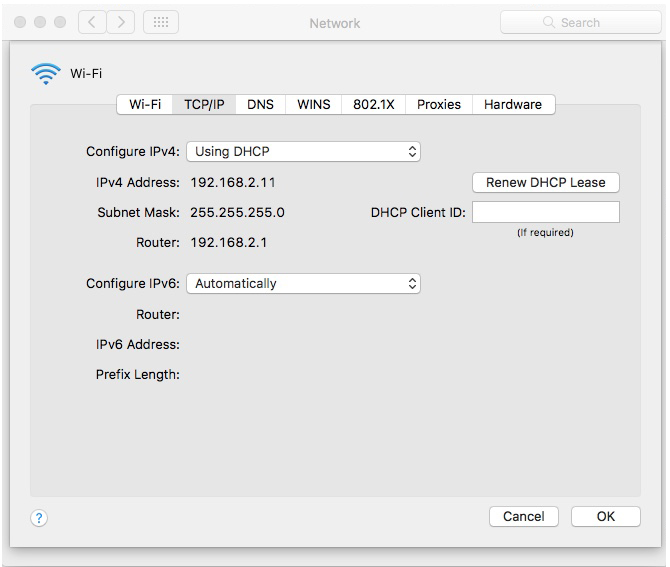
With this "Advanced" pane from the Network System Preferences of a Mac
you can see the IPv4 address of my computer (192.168.2.11) - though it is a "Dynamic" DHCP address
which only applies within the school network.
In terms of the details of the OSI model, check out this interesting PowerPoint found by Mr Laornual, which gives you and idea of the complexity of Networking.
And regarding the structure of a question about this assessment statement, it could go something like this:
Question: Describe some of the higher/lower level things that a network has to attend to in order for communication to proceed without error.
Answer: Communication across networks is conceptually seen as being divided up into 7 layers as depicted in the OSI model, which include low level descriptions of data physically going back and forth..., up to layers, such as the network and transport layers (in which TCP and IP protocols exist...), on up to the actual application layer which users see.
-------------------- FORMER CURRICULUM ONLY --------------------
6.4.4 Outline the need for protocols in packet switching.
Refer to the FORMER CURRICULUM notes AT THE BOTTOM OF 3.1.7 for more on PACKET SWITCHING and TCP/IP.
| Postal Analogy | Real Example # 1: E-mail Actual |
Real Example # 2: Microsoft Remote Desktop Actual |
|
| Application | Somehow read the letter; glasses or another person may be needed to interpret it. | The browser (Firefox) and the OS and the networking software | The application "Microsoft Remote Desktop" which I use to connect to my server in the server room around the corner by the bathrooms, to work on these johnrayworth.info pages live in class. |
| Presentation | Opening of envelop and being able to read because know the language | Unencrypting and reading of the e-mail message. So just bits and bytes translated to words. | With this, what needs to be presented is not just words, but what my server is "presenting" to what would be a monitor hooked up to it; i.e. my Windows desktop and Dreamweaver etc. And in this case likely no need for unencrypting since just transfer of data across our internal LAN. |
| Session | Going to post office or mailbox. The actual checking of mailbox. The time of the sdfadsfasd | The time between the initial handshaking between a sender and a receiver and everything that happens between them in the transfer of information. | (same as other real example, only likely slightly different protocol) |
| Transportation | Letters put in mail boxes, and picked up according to a certain schedule Tracking of mail and packages |
(TCP of TCP/IP) Protocol which controls the transmission; like error handling, time to live etc. how re-assembled |
(same as other real example, since using TCP/IP across our school LAN) |
| Network | Postal code and other rules for addressing envelopes and packages (including return address requirement) - and how you have to package things (envelopes etc.) | (IP of TCP/IP) Protocol for stipulation Addressing of packets For example 213.123.1.1 is an IP address |
(same as other real example, since using TCP/IP across our school LAN) |
| Data Link | System of mailmen/women and trucks and planes | Wires | Wires (Ethernet, though when I was unplugged, via wireless) |
| Physical | Paper & Lead of Pencil | Electricity as bits | Electricity as bits |