3.1.13
Describe the hardware and software components of a wireless network.
Teaching Note:
Sample Question:
sdfsdfsf
JSR Notes:
JSR note: In order to pear down things a bit, all of the "wired" parts, detailed below, are dark-greyed out. Because, technically, they are not the "wireless" parts of a network. Still, in a whole topic on Networks, it seems to me that some place, all of the regular, wired, necessary hardware pieces should be covered. Furthermore, knowledge of them helps with the understanding of many other parts of Topic 3. So they are secondary, here, but still you should be aware of them.
Server/Provider
The first thing we can do is recognize the server/provider side:
On a wireless network, the data has to come from somewhere in the first place. For Internet accessible networks, it is the ISP (Internet Service Provider), that "pumps out" the Internet through ISDN or DSL or cable, or even fiber-optic cables right to the house/office. From there, we plug in our modem, etc. as described below.
Wired & Wireless Network Hardware
"Pre-Wireless" Wired Parts
For this, it depends on the context, and there are two with which you are most familiar: home and school/office.
This is not necessarily a part of this assessment statement, but at some point you should get straight the various wired networking devices - in this case we can call them the "pre"-wireless parts. So these are the hardware pieces required to get the signal to the Wireless Access Point in the first place:
School/Office LAN Wired Parts Example
- Gateway - the device/server which physically allows access to the LAN or home network.
(In an analogy of the entryway to ISB, the gateway is the gate, physically opened and closed by the junior guard.) For the record, the ISB network gateway receives Internet service from two ISPs, AIS, and True, so that if one is down, the other still works. - Firewall - the device/server or program which maintains a "white list" of IP addresses, which will be allowed access to the network (i.e. untrustworthy, un-certified sites, and optionally inappropriate sites will not be on that white list).
(In the ISB entryway analogy, the firewall is the senior guard, who knows everybody, and will determine who is to be let in or not.) - Modem - at some point the analogue data being brought in from the Internet will have to be converted back to digital data, and that's what the modem does, through some form of "digital demodulation" (modem stands for modulator - demodulator).
- LAN hubs/switches/routers* - the devices on an office type LAN which route signals within the network. (*a hub "broadcasts" the signal everywhere within a network, a switch is a signal multiplier, which can direct traffic from one particular device to another within a network, and a router is a "bridge" between two parts of the network, or two different networks, even if one "network" is the Internet.)
This also is a bit beyond this assessment statement, but here is a good basic description of the differences between hub, router and switch. And more on the difference between a router and a switch.
- Ethernet cables - the standard type of cables used for wired LANs, so will carry the signal to the access points - these are what connect to the first of the wireless hardware, the Wireless Access Point (see below).
Though it is definitely beyond the scope of this assessment statement, here is some further information on how digital modulation works - i.e. how analogue wave modulation can be converted to a digital/binary form. You'll note that in metal wires, whether dealing with analogue signals or digital ones, electrons are electrons; but the way they behave in the long cables that make up the Internet is in a real/continuous/analogue way, and within the shorter cables of a LAN or your home they behave in a digital way.
Home Wired Parts Example
The big difference between the infrastructure of a big organization like a school, and your home, is that what are separate, specialized, robust, and expensive devices in the big organization, are bundled together and simpler for a home solution.
- Modem - Rather than having a separate gateway server, you will use a modem alone both to bring in the Internet signal, as well as doing its traditional job of converting the incoming analogue signal back to a digital one.
- In the case of normal metal wire connections to the Internet (ISDN, ADSL, DSL or cable) the modem does its traditional job of converting incoming analogue signals to digital.
- But in the cases of a fully fiber optic Internet connection, even though the "box" that you plug into the wall may be called a "modem", it actually is not doing the traditional modem conversions from analog to digital; it is simply acting as a gateway to the Internet.
This is something else that's beyond the scope of this assessment statement, but good to know, on the differences between the various Internet access technologies, from ISDN, all the way up to fiber op.
- Meantime, any firewall you have at home is likely just a software firewall, and not a separate device. Your operating system will likely supply a basic firewall solution (Mac OS does, in the Security System Preference), and you may have other security software installed, like McAfee, or Norton.)
- Wireless Router - You may have a LAN at home, but just as likely your modem plugs straight into a wireless router (which is basically your one and only Wireless Access Point)
- Note that your modem and wireless router may be both boxed in the same device. Here's a good video to show you the separate vs. combo options for modem and router.
- Additionally there could be other hardware involved, including wireless repeaters, which boost the signal or range of the wireless signal.
The Wireless Hardware
- Transmitting Device:
- Wireless Access Point or Wireless Router- gives wireless capabilities to the network. It will receive the Internet signal via a cable (such as Ethernet), and then broadcasts the wireless signal. In the case of being on a simple home network, it will be a single "wireless router", but if part of a LAN, there may be several "wireless access point" devices. One way or the other, they are basically wireless hubs, broadcasting the signal. Multiple devices can connect to them.
- Wireless Antennas - Built into the wireless access point or wireless router, the wireless antennas are the part that actually send radio wave transmissions on specific frequencies to receivers on other devices. Antennas significantly increase the communication range of the wireless radio signal.
- Receiving Device:
- Receiving device's antenna. It can be an actual short antenna, as you see coming out of the router, but more often than not, it's simply a wire. In the case of the MacBook, this wire runs along the hinge between the screen and the rest of the laptop.
- Receiving device's wireless network card (often called the Network Interface Card, or NIC) and receiver. This receives the radio waves and translates them into digital signals. Some computers have these already installed, some need them to be added.
Here's a video of setting up this kind of home wireless network.
Plus, refer to the diagram below.
Wireless Network Software:
A. Wireless Drivers
Drivers are small software programs used by the operating systems of IT devices to tell them how to work with specific hardware - so, put another way, drivers are the interface between operating systems and hardware devices. There are printer drivers, and hard drive drivers, and sound card drivers, and so on. There are also wireless device drivers.
Wireless router devices will have drivers specific for wireless transmission, and they will work within the guidelines of a certain wireless protocol, such as IEEE 802.11. WiFi technology, and its associated drivers, for example, adhere to IEEE 802.11 protocols.
Here is the Wikipedia definition of it: "IEEE 802.11 is a set of media access control (MAC) and physical layer (PHY) specifications for implementing wireless local area network (WLAN) computer communication in the 2.4, 3.6, 5 and 60 GHz frequency bands.
There have been incrementally faster versions of this released, for example 802.11b, and 802.11g."
The receiving devices will have drivers specific to the same wireless standard (for example 802.11g).
B. Operating System Networking Capabilities, Including Network Utilities
Assuming the existence of the necessary hardware and software drivers, operating systems enable the device to connect wirelessly, using:
-
a variety of wireless technologies (i.e. Bluetooth, WiFi, WiMax, 3G, 4G)
-
and the networking/wireless protocols which dictate network transmission, both generally & wirelessly (i.e. TCP/IP, IEEE 802-11)
iOS on iPhone etc. supports the following wireless technologies: WiFi, and 2G, 3G, 4G, (5G) and Bluetooth (hands-free head set, for example).
Mac OS supports only Bluetooth, Wi-Fi wireless technologies (it used to support infra-red, but no longer).
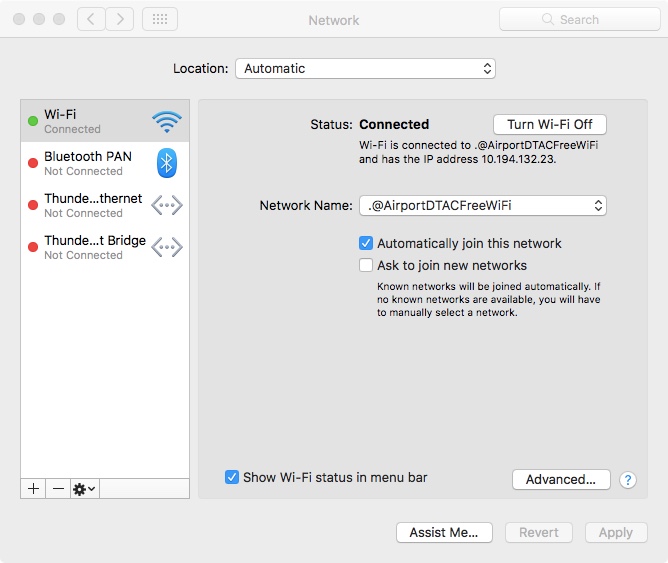
And operating systems for servers on LANS etc. will have to have all the more networking abilities.
Network Utilities of the Operating System
All servers and receiving computers that are set up to use wireless communication will have parts of their operating system, at the low levels, and also at the user levels, which allow various networking tasks.
Some of these tools are more low level, reserved for network specialists, but other utilities are at a higher level, aimed at users. On a Mac, these include he Network System Preference, the Network Assistant Utility, and the Bluetooth File Exchange utility. Try playing around with them.
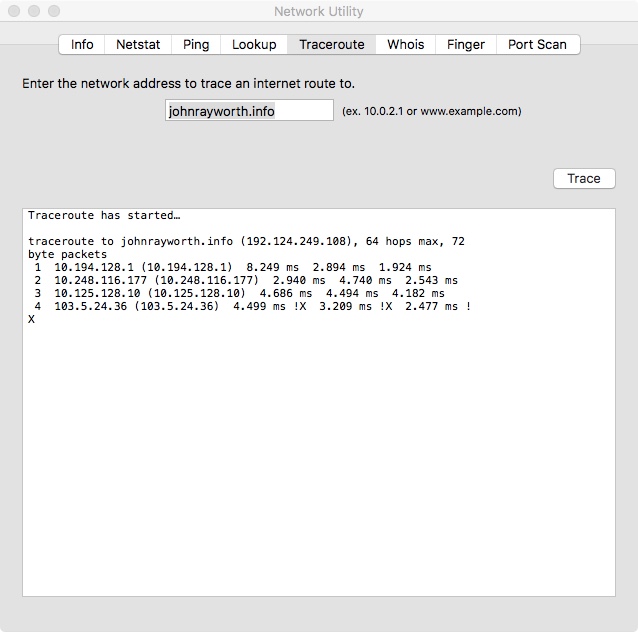
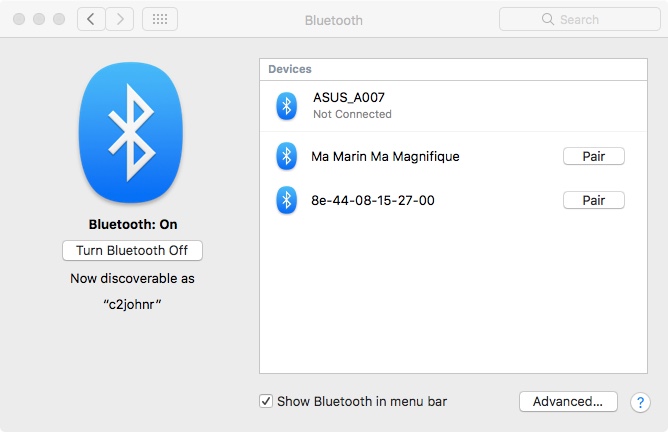
Diagram of Hardware Set-up of Networks
Both diagrams include all the main wired parts, as well as the wireless parts.
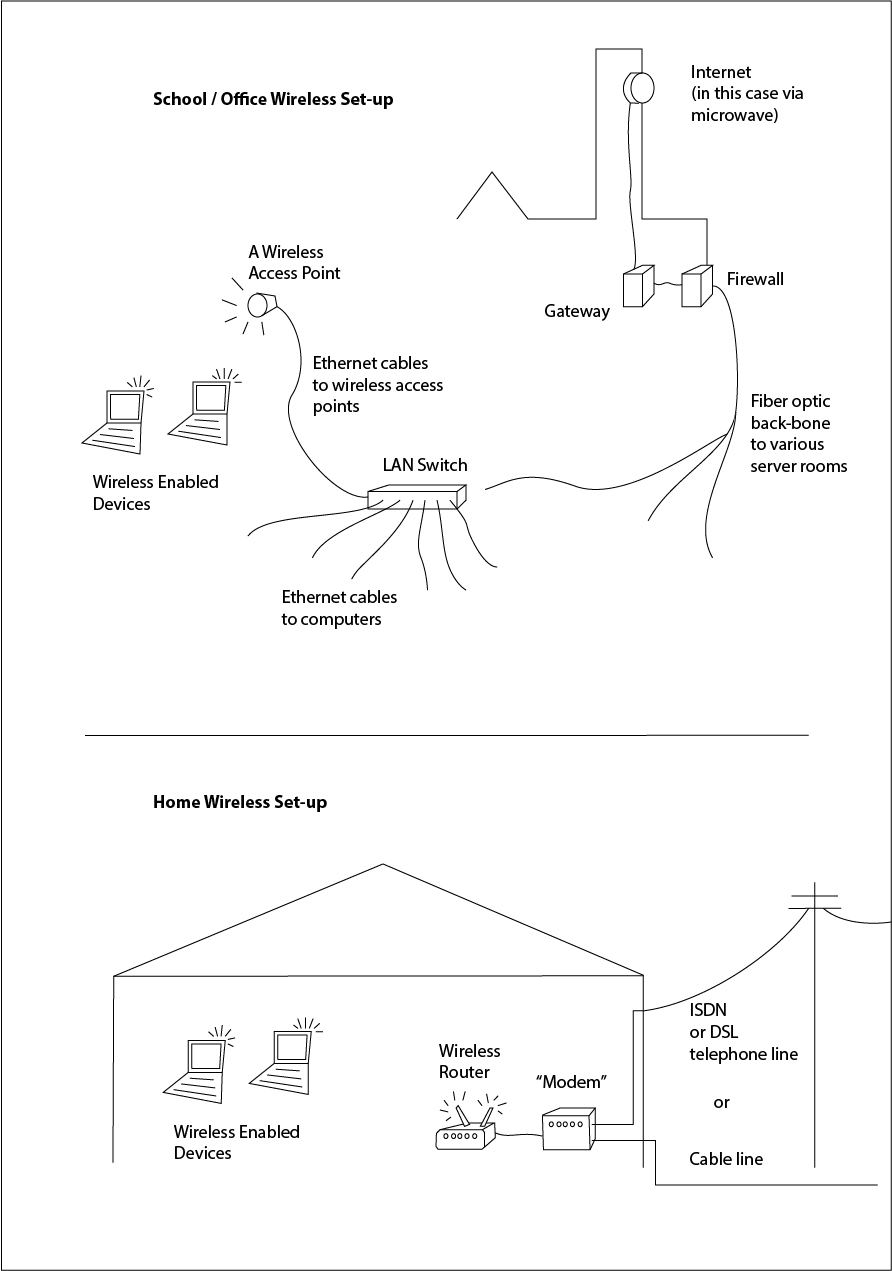
Wireless Hardware Summary:
Office: Gateway/Firewall -----> LAN (via server/switch/Ethernet cables) -----> Wireless router (with wireless access point) ----> antenna ----> receiving device (with wireless network card)
Home (Modem/Gateway/Firewall) ----> Wireless router (with wireless access point) ----> antenna ----> receiving device (with wireless network card)
Jaime: Path finding algorithms associated with switch technology: Dijkstra Path Finding Algorithm, and The brachistochrone curve which is always the fastest path...