Topic 3—Networks (9 hours)
Prelude 1: Laying cables under the ocean
Prelude 2: Field trip to the pantry, or wherever in the school the nearest server box is hiding**
Prelude 3: Field trip to network room in school
The point being that networks are all around us, and are complex, but they and their complexity is hidden...
The need to make networks visual, so this or at least show some pictures/videos at the beginning of each class.
3.1 Networks (9 hours)
Along with the general term "IT", we often use the term "ICT", meaning information and communication technology, such is the importance of not only computational power of digital devices such as computers, but also their ability to send/receive, and generally share data. Networks allow this communication.

Network
sxu license: svilen001
Simple Computer Network Definition:
A computer network is a system in which multiple computers are connected to each other to share information and resources.
Computer Networking Examples:
-
Files created and stored in one computer, and then accessed on other computers connected to it over the network.
-
Connecting a printer, scanner, or a fax machine to one computer within a network and letting other computers on the network use those machines.
-
So, generally sharing resources from one computer to another.
--- Network fundamentals ---
3.1.1
Identify different types of networks.
Teaching Note:
Examples include local area network (LAN), virtual local area network (VLAN), wide area network (WAN), storage area network (SAN), wireless local area network (WLAN), Internet, extranet, virtual private network (VPN), personal area network (PAN), peer-to-peer (P2P).
S/E, INT Globalization has been accelerated by the technical advances linked to network development.
From Sample Paper 1 2014:
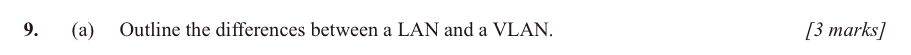

Sample Question - FORMER CURRICULUM - Doesn't apply too well, but is worth looking at.:
A small company has a LAN connecting its various desk-top computers and
peripheral devices.
(a) Explain, with an example, how handshaking might be used during data
transmission over this LAN. [2 marks]
The company is going to provide Internet access to its LAN.
(b) State the name of an additional hardware device that would be required to permit
Internet access. [1 mark]
(c) Explain how a firewall would help to provide security for the LAN. [3 marks]
(d) Suggest, with reasons, two further measures that the company should take to
safeguard its data from unlawful access via the Internet. [4 marks]
JSR Notes:
Networks are built with particular combinations of hardware and software depending on the type of network it is. But the main thing which distinguishes different types of networks is their geographical span. A network can be as small as distance between your mobile phone and its Bluetooth headphone and as large as the Internet itself, covering the entire world. Some prime examples of network types are listed below.
But be careful not to get too bogged down in this assessment statement. There is tons that you could learn with each of the network types mentioned, but the assessment statement is an an "identify" one. So your main job is to learn just enough about each, so that you are able to identify and distinguish them from each other based on fundamental definitions and uses. In particular, you should be able to do two things:
- identify the network appropriate for a given situation
- identify the name of a network type used in a particular situation, based on its description
Types of Networks
Local Area Network (LAN) - a wired network in a confined area such as a school. We have one at ISB with many dozens of computers and other devices such as printers connected via Ethernet cables, which you for the most part can't see because they are hidden in walls and ceilings and under floors.** Still hundreds of other laptops and cell phones are connected to the school network via wireless routers attached to the LAN (see WLAN below). Another common example of LANs is when video games players come together for a "LAN" party too, connecting their computers together with a hub and Ethernet cables to play CounterStrike, for example - they do so because the local wired connections are so fast. Ethernet is a common standard (using Ethernet cables) for the construction of a LAN.

LAN
And here are a couple of key components of a typical LAN, Ethernet cables, & it's RJ45 connector, and an Ethernet Hub/switch:


Ethernet cable (Ethernet) RJ45 Connector
By Salvador alc CC BY-SA 4.0 / CC BY-SA 2.5

Ethernet Hub
Public Domain
Virtual Local Area Network (VLAN) - in the case of a VLAN, it ***seems*** as if there's a LAN when you look at the available computers on a particular network (as you can do on a Mac by going Finder, Connect to Server), but what you are seeing is actually not a separate physical LAN - there is no separate hub/router; rather, the VLAN is made virtually over another network (this "other network" could even be the Internet itself). This is done for organizational/logical reasons within a certain physical space, such as a multi-story office of a particular company; see the diagram below.
Physical vs. Logical - An important, yet slightly difficult, concept in computer science that you sooner or later have to get your head around is physical/actual vs. logical/virtual. Via the concept of abstraction, in CS we often represent things in simpler or different forms than they actually exist. With abstraction, we hide details, so that we can understand, or represent, things more clearly at a higher level.
Anything in "IT" which is "virtual" is a perfect example of this. In the case of a VLAN, the physical, or actual structure of the LAN is not what we see represented by the Network application in the Mac Finder or Windows Explorer. Rather, we see a representation that makes more logical sense - a representation that is easier to work with for whatever reason. In the example below, it just makes more sense to "see" the networks as logically/virtually grouped by department, even though the LANs are actually physically organized by floor. Software running over the networks can achieve this appearance.

Here is another example. Let's say there was a gaming cafe with 20 computers all linked together on a LAN, and if kids wanted to, they could play LAN games with each other in the cafe. What if three of the computers were for the owners/operators of the gaming cafe - for doing the business side of things. Those computers should not be seen on the same LAN as all the gaming computers. But it would be too expensive and a waste to have two different servers, and two different LANS. Better would be to use software to make it seem as if there are two LANS: one for the gamers, and one for the owner/operators. This would be two VLANs running virtually over top of the actual, real, 20-computer LAN.
Wireless Local Area Network (WLAN) - this is what you are used to in your house, and at school. In the diagram below, naturally, there are no physical/wired connections between the Wireless router and the wireless client laptops.
Wireless & Wired Networks
By RedEagle at English Wikibooks Public Domain
Wide Area Network (WAN) - this is more than one LAN connected together via dedicated wires (or even wirelessly) between separate geographic locations. Usually the different locations would be different buildings in a city - like different parts of an urban university campus (in the example below), but it could be wider than that, spanning countries or even continents. Banks, businesses, universities, and the military are four examples of groups that have the money, resources, and reasons to set up WANs.

A Wide Area Network diagram representing three related university campuses around Manhattan.
Storage Area Network (SAN) - this is when one group of servers used for storage, but the group appears as a single storage device when you connect to it. In extremes, cloud storage warehouses are examples of this. In the diagram below, the server that does the main computational work (the violet colored one) is connected to the peach and lime colored SANs, each which would appear as single storage locations to the server, though they are actually much more complex than that.

The Fibre Channel SAN connects servers to storage via Fibre Channel switches.
ScottKipp CC BY-SA 4.0
And, though not technically a SAN, here is a video of a data center, which, you could argue is a step up from a SAN. In terms of an example of abstraction, it is an equally good example of a storage location appearing much simpler on your computer than it actually is (in this case you save to your "cloud storage"). Plus, it's just cool. And ridiculous. At the same time.
Internet - the one and only, though there are countries that have "their own" Internet which filters out much of the outside world's Internet. Take a look at Google images of the Internet, or check out Internet-map.net. And check out how the guys of Big Bang Theory use the Internet to control their lights!

Internet Splat Map - now that's one complex network!
jurvetson CC Flickr
Intranet & Extranet - (Note this is intranet, not internet.) Both the "intranet" and "extranet" of a company or organization are LAN and web services that are available to its members and other associated with it, beyond what the general public are allowed access to.
Intranet: This is what is made available for the direct members of the organization; for example, the employees of a business. So from home, or on the road, usually via the internet, those employees can log in to the company website to access various data and services.
Extranet: This is what is made avaiable to people indirectly associated with the orgainzation; for example, the customers of a business. They can log into the company website to access certain limited kinds of data and services that are not accessible to the general public.
Both intranet and extranet services require user login and password access. The difference between the two is the level of access, and purpose of the data made available. See the diagram of a business example below.

Intranet vs. Extranet of a particular business
es.vivaintra.com
Another good example of this is intranet services made available to students and teachers at an international school, and those extranet services available to everyone in wider school community, including parents, via an internet portal on the main public website.
ISP Prague public website
ISP Prague intranet - services for students and teachers primarily
ISP Prague extranet - services for the wider community, including parents and other schools
Virtual Private Network (VPN) - any group of computers connected through encrypted lines, either within another LAN, or around the world, using the Internet.
For example, using Amazon web servers you could set up your own VPN to access it securely. (Much more on VPNs to follow in a future assessment statement.)

A VPN over the Internet
Personal Area Network (PAN) - this is the smallest of all networks, and we usually think of it in terms of two or three devices only being connected together, as when you use Bluetooth to connect devices very close together, or creating an internet hotspot with your phone.

Other possible PANs using Bluetooth connections

The Mac System Preference pane showing a Bluetooth connection as a PAN.
Peer-to-peer (P2P) - any time two computers directly share files, without needing a hub or server to direct and manage the traffic. "Bit Lord", "Deluge", "Limewire", and so on, are torrenting examples of P2P services.
For example some games, such as Call of Duty, don't have a dedicated central server; rather hosts are players to whom other players can connect in a P2P way .

A Peer-to-Peer netwok in which each computer is directly
connected to the others in the network, without a hub/switch/router
Summary Diagram

THE REST IS ENTIRELY OPTIONAL, FROM THE FORMER CURRICULUM
In terms of the Former Curriculum, the new assessment statement says just to identify, so you only need to look at those notes if you don't understand what's in the diagram above.
Recall:
---- From this point on, use the following legend for the FORMER CURRICULUM notes:
---- italics - the former curriculum assessment statements and teaching notes themselves
---- black, normal text - applies perfectly to this new assessment statement
---- green - pretty good fit; definitely look over and understand this
---- amber - applies, but not directly; will help your overall understanding of the assessment statement
---- gray - does not apply, but is left here to put the former curriculum notes into fuller context
JSR Notes - FORMER CURRICULUM - 6.4.1 Outline the role of the computers used in the separate type of networks: WAN, LAN and the Internet.
So this is way beyond "identify", but is useful to know. :
So, it’s one thing to take a look at all of the very good stuff written in the text book, but this is one of those assessment statements wants you to be able to go beyond the facts, and draw connections. The teaching note above is most salient in this regard. In fact the three things mentioned in it are three different things. So here are answers to each:
The roles of provider, servers and clients in:
WAN-
Provider – the “main” server which enables the component LANs to connect, and gain access to some sort of common database. So in a University system WAN, for example, a huge library database could be provided across the WAN.
Servers – in the example, the mainframes of each university, which pass on the services of the provider, along with their own services, like printing and Internet access.
Clients – the end-users, who connect to a local server, and in turn connect to the provider via a local server
LAN-
Basically this is just a subset of what was written above. The idea is that within a LAN you do not necessarily have access to “the outside world”, though usually now-a-days, all LANs will be at least connected to an Internet Service Provider, though not often to any other WAN provider.
The Internet
The first thing to point out here is that the Internet is indeed a WAN; it’s just that it’s a very big one. And there is no one particular provider that provides all the other providers; they all work together. Each client gains access to the Internet network either via a server on their LAN, which connects them to a provider, or they are directly connected to their ISP, like you are with your home computer, unless you have a LAN there.
In terms of what type of network is appropriate when and where, it’s pretty straight-forward, if you understand how each is structured. To implement a Local Area Network, you generally need to be able to physically connect all of the devices on your network. The Ethernet network is the most common structural set up, and for it, you run Cat-5 “Ethernet” cables from each computer/printer etc. to a switch. So if it’s not a limited geographic area you won’t be able to do this. Generally, therefore, you think of a LAN being in your house, or in any given building like a school, or perhaps multiple buildings, which are close to each other as in a hospital or university campus.
For all other “wider” physical setups, like a university campus that is spread all around a city, or a certain bank spread all around a country, you will need to take the structural and financial step up to a WAN. In that case that equipment needed goes way beyond wires collected in a central switch, and so the costs go up as well. Cost in fact may be a determining factor of whether or not a certain situation could accommodate a WAN.
The role of a gateway is to filter access to a LAN. That’s basically it. But what form that filtering takes is a little more complex.
- For starters the gateway acts as a firewall, and so it allows certain IP address traffic to penetrate into the “militarized zone”, and others not.
- The firewall will have access to databases, which provide lists of trusted and un-trusted sites.
- And the gateway can also be a good place to filter out spam, as well as prevent viruses from going past the DMZ (the “demilitarized zone”) in the middle of which it sits.