1.1.6
Discuss problems that may arise as a part of data migration.
Teaching Note:
INT These include incompatible file formats, data structures, validation rules, incomplete data transfer and international conventions on dates, currencies and character sets.
Sample Question:
From Sample Paper 1 - 2014:
Refer back to 1.1.5 for the first part of this question.
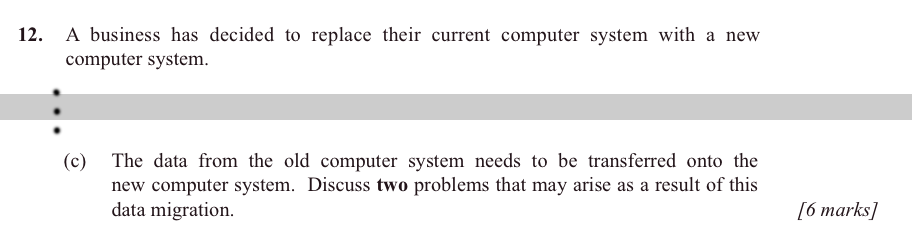
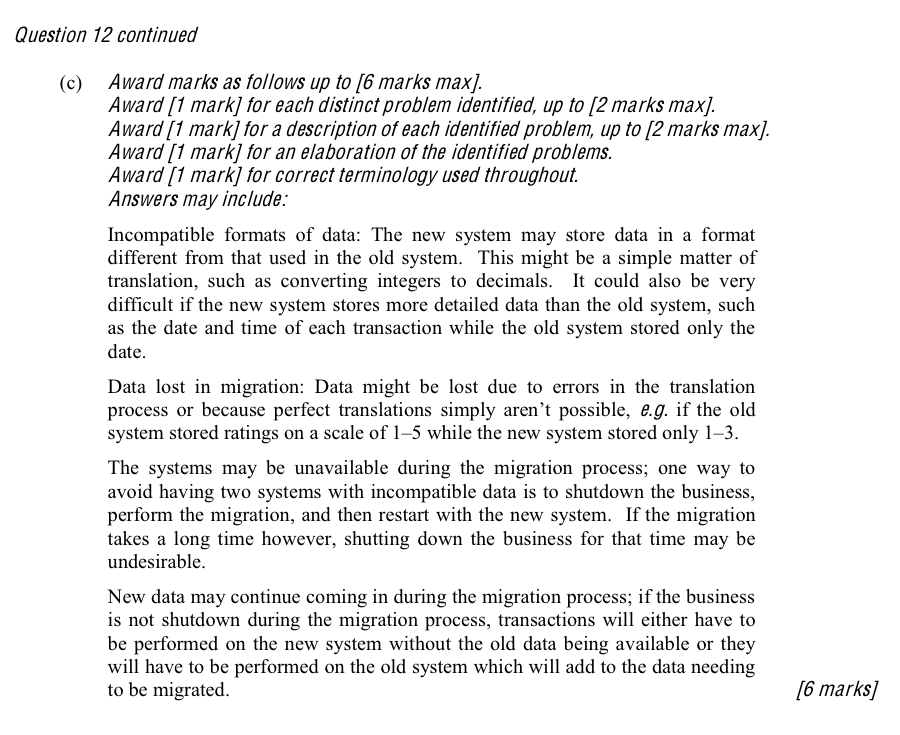
JSR Notes:
By "data migration" we mean moving information from one system to another. It is a key consideration for any system implementation, replacement, upgrade, or consolidation. Some specific examples include combining the data of two related websites into one, relocating a data center, or replacing a company's servers.
Data migration is usually performed in an automated way by specialized or custom made software, freeing up human resources from the tedious and repetitive work.

So with data migration we are not talking so much about hardware or personnel issues of implementing a new IT system, rather, the focus is on what could potentially go wrong with the data as the company/organization's data is moved to the new IT system.
Other examples of data migration situations:
-
A teacher moving their files from Haiku to Google Sites.
-
Transferring all the data from an old computer to a new computer.
- A
company transferring data systems from Mac to PC.
- Moving from locally stored to outsourced data storage.
- Moving data to or from the cloud.
Specific problems (mostly from the teaching note):
I. Compatibility Issues
1. Incompatible File Formats
Files have different formats, and their structure must follow certain rules defined by those formats. Typically, a particular file format will have a three or four letter extension which indicates the kind of file it is (for example, .jpg, .doc, .xls, .dat, .java, .txt). As a simple, but classic school example of file format conversion, think of trying to convert files from the .doc to .pages file format. It often doesn't work very well. Meantime, companies have very specific, custom file formats that store data in very specific ways, and sometimes it is very hard to transfer formats.
Note that if your IA solution creates files, their format may need to conform to other standard file formats, such as Excel csv.
2. Incompatible Data Structures
With this we are not talking about conversion from one file format to another (as another example, PowerPoint .ppt to Keynote .key), rather we are talking about the way data is stored in one particular database or program compared to another. So for example, migrating data stored in FileMaker Pro to PowerSchool - the data may be similar in terms of content, but it is stored in different forms/formats/order. Of particular importance is that there is no loss of either accuracy or precision. Companies migrating data will often have complex issues with this sort of thing, since they have more complex software data systems.
Student records for example:
Database A:
| First Name Middle Initial Last Name Telephone Number (10 digits) Full Address Including Country ID |
John |
Database B:
| ID Full Name Telephone Number (+country code) 10 digits Country Address |
9876 |
3. Incompatible Validation Rules
Of utmost importance, whenever data is transferred, is checking to assure that what was sent is what is received. There are many techniques for assuring data is transferred correctly. But often, the rules involved for validation are different between different databases etc. So there needs to be some way of reconciling and re-working these techniques.
In terms of specific validation techniques, it's a little too technical to explain at this point, but things such as check-sums and parity checking can be employed.
4. International Conventions on Dates, Currencies and Character Sets
You are likely quite familiar with this pain in the neck, even if it's just the difference in date format between the US and Europe and Asia. Does 01/09/18 mean January 9th, 2018, or September 1st, 2018??
Look at the Advanced panes of the Language and Region preference of the Mac System Preferences to get an idea of various things that vary from nation to nation.
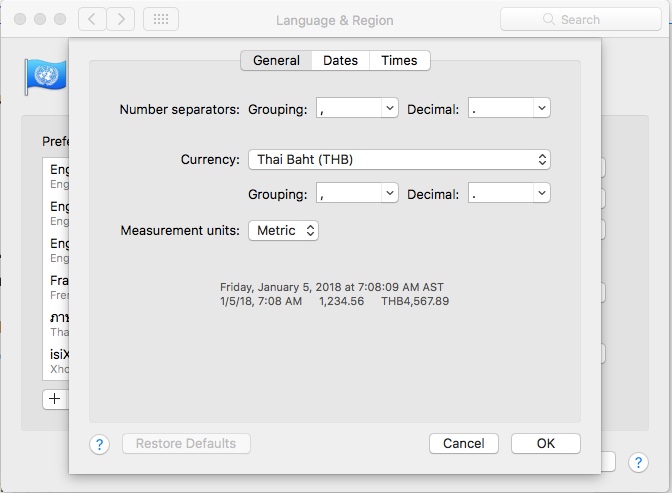
So when migrating data from place to place, or database to database, it's not only the file format, order of data, and validation that needs to be accounted for, but how those numbers and words are to be interpreted. 1,000,000 USD is different than 1,000,000 Thai Baht.
In an international context, it is also particularly important to keep in mind conversions between different character sets. A file encoded with one particular ASCII extended character set (for example, Turkish), needs to be carefully converted to another ASCII extended character set (for example, French). Differing time zones must also be taken into account in certain circumstances.
II. Data Transfer Issues
A. Incomplete Data Transfer
Clearly incomplete data transfer is a problem. Many things could cause this, the most obvious of which is a break in network connectivity.
B. Corruption of Data
Along with the above incompatibility issues, during the migration of data, the some or all of the data could be corrupted or lost.
With the corruption of data, somehow the 0s and 1s of the binary code become scrambled or of order, and when received, no longer make any sense. Usually this is due to some sort of electromagnetic interference in the wires that are carrying the signals. This such as other electrical wires, or magnets are often the culprits in these cases. Naturally, and hopefully, such corruption is caught by validation techniques, and the situation can be solved by re-transmission. But one way or the other, corruption of data this way is yet another potential shortcoming of data migration.
C. Lost of Data
Through negligence or bad luck, or just rushing, the history of IT is littered with situations where data has simply been lost during a data migration phase. With the potential for data loss, backup and redundancy strategies should be employed to recover from possible data loss, either partial or total.
Any and all of the above issues can result in big problems during data migration, problems which can severely affect a business or organization. They don't call it data "migration" for nothing; it's a big deal.
_____________________________________
Examples of Specific Data Migration Problems
During data migration within a a section of Sony Online Entertainment a ton of user data was lost recently.
____________________________________
Summary of Problems Related to Data Migration
- Data loss due to incomplete transfer
- Data corruption
- Validation issues
- Incompatible data for new system which include
- file formats
- data types/structure
- data formats
Plus
- Loss of employee efficiency as they get used to the new data presentation
- Legacy systems might be dependent on a source of data; New systems must be able to properly interact with those same sources
WikiBooks.org x
Jaime: When I moved the Forgger .fla from one computer to another and the MovieClip folder got mis-directed to the sounds and so there were double copies of all movie clips and the Test Fail error occurred when trying to run it.
Recall how a lot of the "drag and drop" GUI maintenance of stuff in Netbeans, via XML, can get corrupted, and you have no control over it.