1.1.5
Evaluate alternative installation processes.
Teaching Note:
Students should be aware of the methods of implementation/conversion.
Parallel running, pilot running, direct changeover and phased conversion.
S/E Training issues may require organizations to restructure their workforce.
Sample Question:
From Sample Paper 1 2014:
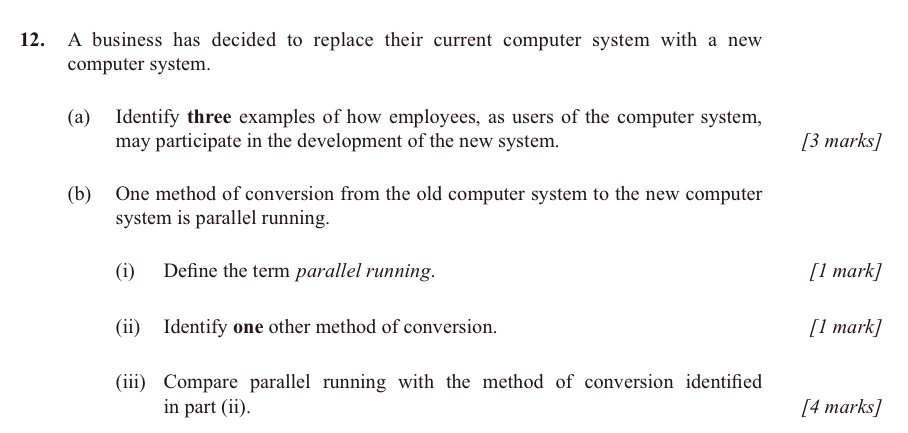
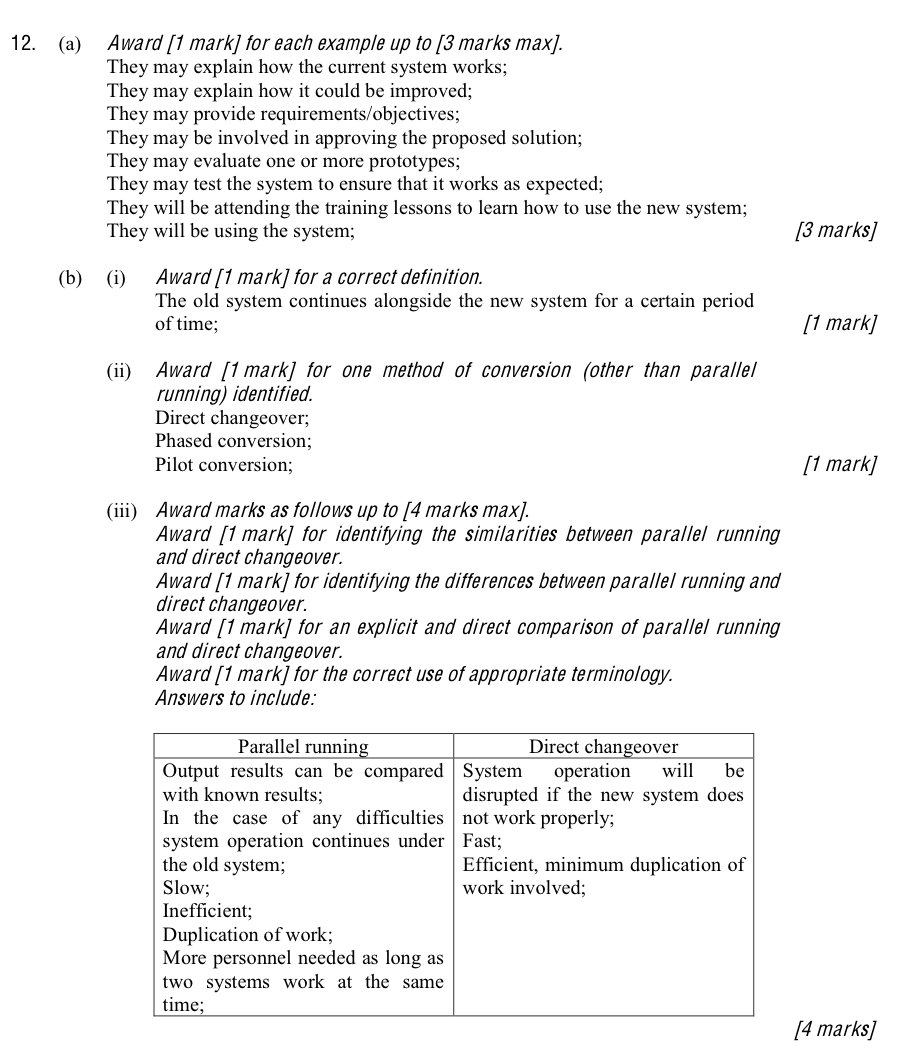
This continues on, with question (c) to Assessment Statement 1.1.6.
JSR Notes:
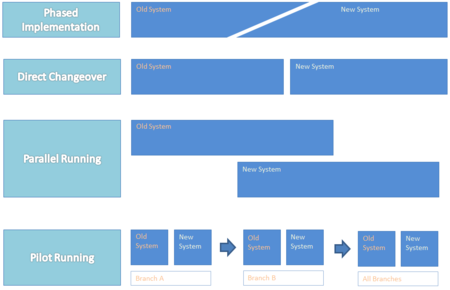
There are four general strategies to implement a new system.
Examples of IT systems implementation to get you thinking about certain situation and which would be best:
- Switching from Windows to Mac at a school.
- A new payroll system outsourced at a department store.
- Wired to wireless network at a bank.
- Navigation systems introduced for a taxi company.
Direct Changeover
This is the "Big Bang" changeover - out with the old, in with the new all at once; i.e. the immediate and full replacement of a system.
Advantages:
- You immediately have the "latest" technology system-wide.
- There will not be compatibility issues between old and new software and hardware.
- It's done relatively quickly and takes less overall effort than alternatives.
- It doesn't require the cost of keeping up both old and new system at the same time.
Disadvantages / Potentially Negative Implications:
- There will be at least some confusion about the technology.
- Customers may initially dislike change - they like "the way it was".
- No "Plan B" if things go wrong.
- If it doesn't work as planned, there could be a cause major crises and loss of money/customers.
- There is no natural back-up system if the new system fails, so data can be lost.
- Staff are under great pressure to succeed.
- All costs of new hardware/software needed to be paid at one time.
Pilot Running
This is when the new system is introduced to certain parts of a business or organization only. Often for such a pilot program, individuals or departments are canvased to volunteer to try the new system to see how it works. It is important to note that just because it works well on a limited scale, it may not on an organizational level, but by starting with a limited scope, it can be easier to implement and isolate pitfalls and potential problems.
Advantages
- More easy to improve and tweak the system when faced with any software or hardware issues.
- Staff from the pilot program can help other employees if/when the whole business changes to the new system.
- If the new system is a failure, only one part of the business is affected rather than the business as a whole.
Disadvantages / Potentially Negative Implications:
- The question of whether limited system functioning translates to full system functioning?
- The pilot group is disconnected from certain systems during the pilot program.
- Lacks economies of scale. Many "up-front" costs necessary to do testing, even though only for a limited group of employees/members.
Parallel Running
With parallel running a new system is introduced alongside the current or old system. So both are running at the same time for a matter of some time until the new system is able to "stand on it's own two feet".
Advantages:
- If the new system fails, you can go back to the old one.
- And even minor glitches are not critical, since there's the old system as well.
- To be absolutely safe with data, the old system can be used as a back-up.
- So this strategy is necessary for critical operations that cannot fail even if it costs double for a while.
- Real-time results can be compared between the two systems to see if the new system is truly beneficial, and working correctly.
Disadvantages / Potentially Negative Implications:
- Costs a lot more money to maintain both systems.
- A lot of extra work because both systems must be maintained.
- There may be a lot more work for certain employees if they have to work with two system and implement their work into both systems.
- Either current staff will have work more and be paid more, or extra staff must be employed to ensure that new system is used to its full potential.
Phased Conversion
This is the gradual replacement of parts of the old system with parts of the new system one part at a time, until finally the new system is completely introduced.
Advantages:
- Not as big a shock to the people involved, including customers.
- You can replace the things most in need of change immediately.
- This can be the safest transition - you can proceed carefully one step at a time, testing between steps.
- Economically, it's good when you have only a limited cash flow.
- Staff training can be done in stages, so an easier transition.
Disadvantages / Potentially Negative Implications:
- High cost, since you are maintaining parts of both systems.
- It can be complicated, needing lots of management.
- It can take a long time to complete the changeover
- Compatibility issues between the old and new hardware and software (and possibly people!)
- May lead to perceived fairness issues since different people are affected (positively or negatively) at different times.
Now getting back to the assessment statement and the teaching note. You will probably not be asked to define the above changeover strategies, but rather apply your knowledge of them by comparing them, and likely in a specific context. So, for example, with our region-wide hospital database example, which of the strategies would be best, and what specific advantages and disadvantages would be associated with each.
And from the teaching note (teaching notes are often a really good hint for a potential question) what training issues would be involved in the specific changeover, and how would the overall workforce have to be restructured?
So in terms of evaluating, and back to the situations introduced at the beginning:
(a.) Which kind of implementation do you think would be best for each of the following, and why?
(b.)
What training issues may be required to restructure their workforce?
- Switching from Windows to Mac at a school: (a.) _________________, (b.) _________________
- A new payroll system outsourced at a department store: (a.) _________________, (b.) _________________
- Wired to wireless network at a bank: (a.) _________________, (b.) _________________
- Navigation systems introduced for a taxi company: (a.) _________________, (b.) _________________
Other examples from your day-to-day experience at school:
- Wireless system being updated or replaced.
- Smart phones taking over ID cards.
- Mask-checking AI systems installed.
- Haiku to Google Classroom.
- PowerSchool to a new system.
Finally, a summary video from YouTube: