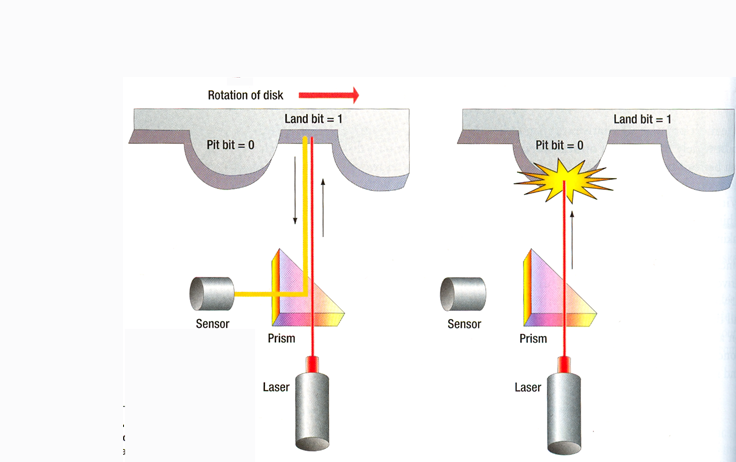Day III - Reading & Writing Data to Devices
(Day 3, lots of review including the first two homework assignments, plus 12 – 14 only)
This is a good time for an introduction to the Crash Course Computer Science Series. Here's a link to the first one, Crash Course # 1, on the History of Computers.
12. How does magnetic media save data permanently?
Electricity can induce magnetism - think of the electro-magnets you made in Elementary science class. So the exact electrical patterns kept temporarily in RAM can be transferred to a magnetic media storage device such as a hard drive. The smallest regions of the hard drive’s surface will be magnetized by electricity flowing in a very tiny electromagnet, which passes over those very small regions of the hard drive’s surface. In this way, the patterns are written to the hard drive**. To read the patterns from the hard drive, the reverse process takes place: the tiny magnetic regions on the surface of the hard drive induce the flow of electricity or don’t, in particular patterns, through wires leading from the hard drive. (**All the binary 1s of the code are actually achieved by having relatively stronger magnetic fields occurring in two adjacent regions.)
(Analogies: electro-magnet, magnetic turbines of a hydro-electric dam rotating around the wires of a power generation plant)
(And the silly idea of little teeny tiny paper clips being thrown on a hard drive and sticking to the magnetic regions only.)
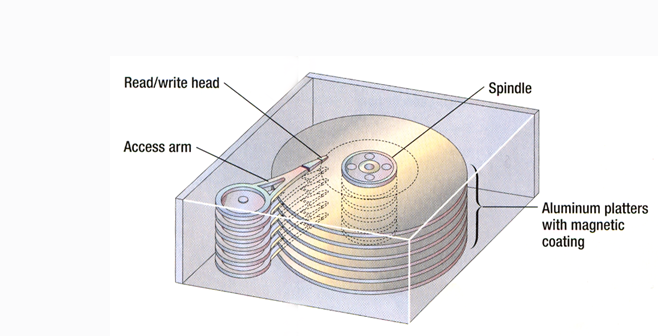
The inside of a hard drive
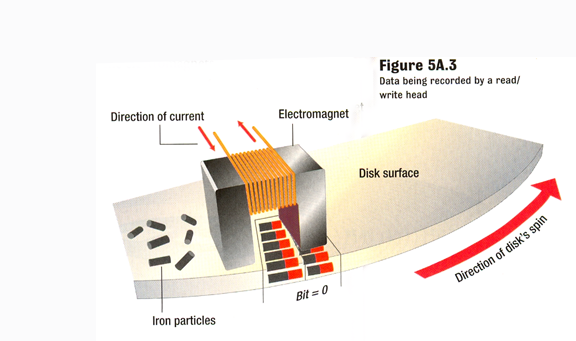
Electromagnet over the surface of a hard drive
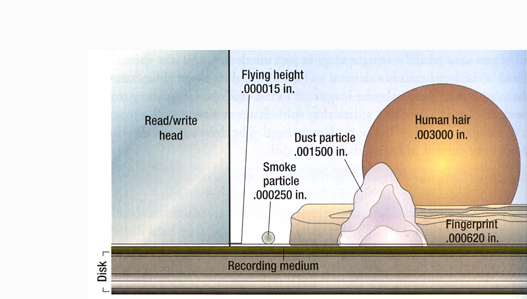
Read/write head of hard drive incredibly close to the surface
Hard drive in action
13. Well how about CDs and DVDs; how do they encode the same order of 0s and 1s?
At a medium level of abstraction, CDs and DVDs also make for a fairly striaght-forward example of how binary patters of 0s and 1s can be stored long-termm in memory. They do so with tiny "bumps" on the media surface. When a laser is shot at a specific spot on the CD, it hits either a bump or a flat spot. In the case of a flat spot, all of the laser beam bounces straight back and is strong enough to be read; this is interpreted as a binary 1. If the beam hits the rounded bump, the laser beam’s light is scattered over a wide arc, and the lack of a strong signal going straight back is interpreted as a binary 0. In the writing (or “burning”) process, the bumps & flat areas can be burned onto the surface in the desired order. The storage capacity of CDs is between 640 and 700 Megabytes, and the storage capacity of DVDs is at least 4000 Megabytes (4 Gigabytes), and dual layer Blu-ray disk can hold up to 50 000 Megabytes (50 GB).
14. Why do both RAM and various storage forms exist?
The general answer is that each kind of memory has its own advantages and disadvantages. The main advantage of RAM is that it is very fast when it comes to both reading and writing; that makes it perfect for real-time work. But RAM is volatile, meaning that in the absence of electricity the data held in RAM goes away. Furthermore RAM memory is expensive compared to equal amounts of other memory. And in terms of the various storage forms, CDs are compact compared to hard drives, but it is harder to write to them than to hard drives. And DVDs have much more storage capacity than CDs, but are more expensive.