2.1.7
Outline the use of a range of application software.
Teaching Note:
Application software should include word processors, spreadsheets, database management systems, email, web browsers, computer-aided design (CAD) and graphic processing software.
Sample Question:
From Sample Paper 1 - 2014:

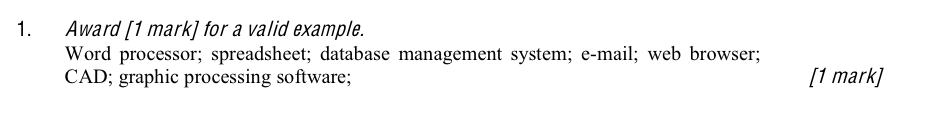
JSR Notes:
The Teaching Note: From the Teaching Note, do make sure you appreciate the use of each application software mentioned. It shouldn't be assumed that everyone is totally familiar with the wide range of application software there is out there. JSR Note: Go through all, or a good selection, in my own Applications folder.
OS vs. Application Software Reminder: Do make sure you are clear on the difference between operating systems (OS) and applications:
- the operating system is the software that runs the basic operation of an IT device an (usually) allows the user to interact with it. For example, Mac OS, and Windows.
- applications are the things people install on their computers to apply to different tasks, such as Skype to phone people, and Photoshop to edit images.
Apps vs. Applications: now-a-days we refer to "apps" as being (smaller) programs used on mobile devices, and "applications" as those full blown programs you install on computers and laptops, such as Microsoft Word, or Firefox.
"Out-of-the-box" Application Software
By "out-of-the-box" applications, we mean full application, which you can still buy at the computer store in the box, though usually now-a-days you download them at home.
And with this assessment statement you are expected to realize that there is more to the world of application programs than Google Docs and Chrome. Google Docs & a browser like Chrome are basically all that a lot of people use now-a-days, in this "dumbed-down", simplified world of the iPhone. But lots of people still use computers to compute, and many people either with work or personal use, do still use the kinds of out-of-the-box full application software listed in the Teaching Note.
You should have an example or two ready for the various application software categories above, with brand names made by big commercial IT companies like Microsoft and Adobe. Here's one or two each to get you started:
Word Processors - TextEdit (Apple)
Spreadsheets - Numbers (Apple), Excel (Microsoft)
Database Management Systems - FileMaker Pro, PowerSchool, and most of your (future) IAs!
E-mail - Apple Mail
Web Browsers - Opera, Safari , Google Chrome
CAD Software - AutoCAD (Autodesk), Maya (Autodesk)
Graphic Processing Software - Adobe Illustrator, Adobe Photoshop, GIMP, Pixelmator
Custom Made Application Software
But you also need to realize that some of the most important applications running in pretty well every business on earth are custom made, or industry-specific applications. They either serve niche markets (ranging from pulp and paper production facility operators, to specialized stock market analyzers for Wall Street companies, and everything in-between), or are entirely custom made for the particular business or organization. As a software engineer, you may end up lucky enough to make the credits of a Photoshop or a Chrome browser, but most software engineers do not work on household name software, though they are incredibly valuable to those that they work for, in the same way that you were (or will be) to your IA clients who received custom made software from you.
Examples of Multimedia, Apps, 3d Games & Web Applications
Check out these videos (for advertising past IT courses), which have samples of several current applications you may not be too familiar with. (While you watch them, try to figure out and keep track of the applications being used.)
And finally, back to the assessment statement which starts with "outline the use of"... So with each of the above, think about what they do. A little on three of them that may need a bit more explaining:
Database Management Systems - Database management systems manage large amounts of data, making it easier to access and work with. Many schools use either FileMaker Pro or Power School Pro to manage:
- student information
- student grades
- orders
- staff information
- the inventory of resources at the school
- among many other things.
As with all databases, the idea is that vast amounts of information are stored in an organized way, making it easy to search and "query" to get individual search results or more detailed query reports. Below is a detailed tutorial on how to use one part of the ManageEngine database software to give you an idea of the kinds of things that database management systems do.
CAD software - CAD stands for Computer Aided Design software, which allows engineers and architects, among others, to use the power of 3d modeling to make prototypes and designs. Autodesk is the one company that produces just about all the top 3d modeling and design software on the market today. And "AutoCAD" is their marquee CAD software, with which they made their name. It is still the industry standard for architecture and design engineering. Here is a sample of what AutoCAD can do:
Graphic Processing Software - Adobe is to this area of application software, as Autodesk is to CAD and 3d. In Adobe's Creative Suite, Illustrator is for "vector" art (art made primarily out of lines and curves - think clip art), Photoshop is not just for image editing, but is used for many other image related tasks such as web design layout. In Design is for multi-page print layout and design, Dreamweaver is for web page design and website development, and Flash is for 2d animation made specially for the Internet. Here is Adobe's "New Features" video for 2018.